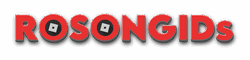Latest Roblox Music Codes
Browse the newest Roblox song codes that have received likes from the community. Copy the latest trending sounds!
| Track | Roblox ID | Rating |
|---|---|---|
| Bomb Timer | 1837226409 | |
| Dancing in Manila | 1837222270 | |
| Dramatic Overture | 1837207848 | |
| Seaside Train | 1837219575 | |
| Steppen Wolf | 1837212153 | |
| Refugee Camp, Pt. 2 | 1837229639 | |
| Snow Flower | 1837239787 | |
| The Toad Poet | 1837216270 | |
| Memories of Elsewhere | 1837237920 | |
| Gol | 1837234825 | |
| American Frontiers | 1837240355 | |
| Industrial Revolution | 1837233006 | |
| On Deaf Ears | 1837238347 | |
| Borboleta | 1837233912 | |
| Evanescence | 1837232055 | |
| The Future Past | 1837237319 | |
| On Deadly Ground, Pt. 2 | 1837229744 | |
| Beijing Ulan Bator | 1837233009 | |
| African Anthem | 1837229359 | |
| Cartoon Circus | 1837233318 |
How to Use Roblox Music Codes
Playing your favorite tunes in Roblox is easy! Most games that support music will have a Boombox or a Radio item. Here's a general guide:
- Get a Boombox/Radio: Obtain a Boombox or Radio item in the game. Some games provide them for free, while in others, you might need to purchase them with in-game currency.
- Equip the Item: Once you have the Boombox/Radio, equip it from your inventory.
- Enter the Code: Click on the Boombox/Radio (or a specific UI button that appears). A dialog box or input field will pop up asking for the Music ID.
- Copy and Paste: Come back to Rosongids, find the song you like, and click the " Copy" button next to its ID.
- Paste and Play: Paste the copied ID into the input field in Roblox and hit "Play" or "Enter". Your music should start playing!
Note: Some music codes might be copyrighted and may not work in all games or could be taken down. If a code doesn't work, try another one!