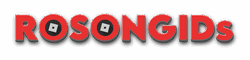Latest Roblox Music Codes (Page 32)
Browse the newest Roblox song codes that have received likes from the community. Copy the latest trending sounds!
| Track | Roblox ID | Rating |
|---|---|---|
| Heavy Breathing Less Bass (Long With Fade) | 1769032088 | |
| Mindcraft | 1747834381 | |
| Cadillac Sedan Long Distant Horn Blast | 1726026936 | |
| Soul Glows | 1576551079 | |
| Hands Up | 1575391748 | |
| Interview | 1550070411 | |
| Prayer (Intro) | 1538835907 | |
| Le Duel | 1524688527 | |
| Milk & Cereal | 1519649604 | |
| Como Tú | 1517115842 | |
| Rainy Days | 1516791621 | |
| Kapitel 10 – Monsterparty | 1487452733 | |
| Burger | 1484007965 | |
| 恋谱 “Master Spark!” | 1477297664 | |
| Snake in My Boot | 1431050724 | |
| We’ll be right back | 1371608922 | |
| Kamehameha Dancing 2014 (first old version) | 1370232812 | |
| Just Monika | 1351695898 | |
| Abombsbeenplantedonourammosupply | 1342361125 | |
| Jvst Monika | 1331004632 |
How to Use Roblox Music Codes
Playing your favorite tunes in Roblox is easy! Most games that support music will have a Boombox or a Radio item. Here's a general guide:
- Get a Boombox/Radio: Obtain a Boombox or Radio item in the game. Some games provide them for free, while in others, you might need to purchase them with in-game currency.
- Equip the Item: Once you have the Boombox/Radio, equip it from your inventory.
- Enter the Code: Click on the Boombox/Radio (or a specific UI button that appears). A dialog box or input field will pop up asking for the Music ID.
- Copy and Paste: Come back to Rosongids, find the song you like, and click the " Copy" button next to its ID.
- Paste and Play: Paste the copied ID into the input field in Roblox and hit "Play" or "Enter". Your music should start playing!
Note: Some music codes might be copyrighted and may not work in all games or could be taken down. If a code doesn't work, try another one!