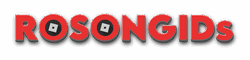Latest Roblox Music Codes (Page 33)
Browse the newest Roblox song codes that have received likes from the community. Copy the latest trending sounds!
| Track | Roblox ID | Rating |
|---|---|---|
| Look at All Those | 1329003053 | |
| Dead of Night | 1317597843 | |
| Это фиаско братан | 1314677747 | |
| Stage Clear (NES ver.) | 1306552582 | |
| Jet Motor Wind up Take 3 | 1295449565 | |
| Lion roar 4 | 1275861908 | |
| It’s Your Birthday | 1255353838 | |
| Wednesday | 1252843097 | |
| Radioactive Boars | 1251738314 | |
| Shotgun | 1245997245 | |
| Gamecube Menu Theme Beat | 1238467537 | |
| Whining for Wine | 1237969272 | |
| Industrial Park | 1228483506 | |
| Clout Chaser | 1215458095 | |
| Power Of The Dark Side | 1214689483 | |
| League | 1205457048 | |
| Nothing In Detroit | 1202347858 | |
| Link Start! | 1193192911 | |
| Rap de Mongole | 1190662390 | |
| Window Servin | 1107208252 |
How to Use Roblox Music Codes
Playing your favorite tunes in Roblox is easy! Most games that support music will have a Boombox or a Radio item. Here's a general guide:
- Get a Boombox/Radio: Obtain a Boombox or Radio item in the game. Some games provide them for free, while in others, you might need to purchase them with in-game currency.
- Equip the Item: Once you have the Boombox/Radio, equip it from your inventory.
- Enter the Code: Click on the Boombox/Radio (or a specific UI button that appears). A dialog box or input field will pop up asking for the Music ID.
- Copy and Paste: Come back to Rosongids, find the song you like, and click the " Copy" button next to its ID.
- Paste and Play: Paste the copied ID into the input field in Roblox and hit "Play" or "Enter". Your music should start playing!
Note: Some music codes might be copyrighted and may not work in all games or could be taken down. If a code doesn't work, try another one!