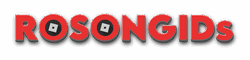Latest Roblox Music Codes (Page 34)
Browse the newest Roblox song codes that have received likes from the community. Copy the latest trending sounds!
| Track | Roblox ID | Rating |
|---|---|---|
| Don’t Drop That Thun Thun | 1105243061 | |
| Zanclodon Smilodon Scythe Tooth Tiger Dinosars Beep in the Dawn | 1099690594 | |
| What Was That? | 1095917467 | |
| Jason | 1064675421 | |
| Human Music | 1057595791 | |
| Strider | 1054887569 | |
| Pickle **** | 1021217892 | |
| I Wanna Be a Cowboy | 1013770807 | |
| Horror Scream 3 | 974795521 | |
| A Walk Through the Graveyard | 974793158 | |
| Snow halation | 973902462 | |
| Critical Alert | 962968105 | |
| Monsterkill | 938076502 | |
| Mnstr Kill | 938073601 | |
| Hell Oh | 923104417 | |
| Za Warudo | 908886784 | |
| Severe Thunderstorms | 895251438 | |
| ÐÑдÑо Lil Pump | 890215257 | |
| Platinum | 872436640 | |
| tic tac | 855531279 |
How to Use Roblox Music Codes
Playing your favorite tunes in Roblox is easy! Most games that support music will have a Boombox or a Radio item. Here's a general guide:
- Get a Boombox/Radio: Obtain a Boombox or Radio item in the game. Some games provide them for free, while in others, you might need to purchase them with in-game currency.
- Equip the Item: Once you have the Boombox/Radio, equip it from your inventory.
- Enter the Code: Click on the Boombox/Radio (or a specific UI button that appears). A dialog box or input field will pop up asking for the Music ID.
- Copy and Paste: Come back to Rosongids, find the song you like, and click the " Copy" button next to its ID.
- Paste and Play: Paste the copied ID into the input field in Roblox and hit "Play" or "Enter". Your music should start playing!
Note: Some music codes might be copyrighted and may not work in all games or could be taken down. If a code doesn't work, try another one!