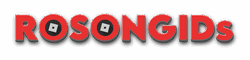Latest Roblox Music Codes (Page 35)
Browse the newest Roblox song codes that have received likes from the community. Copy the latest trending sounds!
| Track | Roblox ID | Rating |
|---|---|---|
| Electric Hydraulic Machine Goes up Fully | 824885386 | |
| Welcome | 786698874 | |
| Onions Babe | 783305023 | |
| Initial | 778445673 | |
| Sounds That Make You Shiver | 770334887 | |
| own lane (i don’t care that you broke your elbow) | 753496076 | |
| Dj Keemstar | 750466706 | |
| Les captitaines des pompiers | 742274508 | |
| Cute **** | 728898043 | |
| 赤ちゃんの泣き声 | 719695310 | |
| Околофутбол | 719804695 | |
| Batman | 719492325 | |
| Bells | 693822877 | |
| Chickens in Barn 02 | 690573922 | |
| Military Helicopter Start Idle Away – Sound Effects | 686885384 | |
| Busy Rustling (No Fade for Looping) | 677921455 | |
| 007: **** Y’all | 667652192 | |
| Katyusha BM 14 | 663377316 | |
| Strong Mind | 626777433 | |
| My Light | 627208685 |
How to Use Roblox Music Codes
Playing your favorite tunes in Roblox is easy! Most games that support music will have a Boombox or a Radio item. Here's a general guide:
- Get a Boombox/Radio: Obtain a Boombox or Radio item in the game. Some games provide them for free, while in others, you might need to purchase them with in-game currency.
- Equip the Item: Once you have the Boombox/Radio, equip it from your inventory.
- Enter the Code: Click on the Boombox/Radio (or a specific UI button that appears). A dialog box or input field will pop up asking for the Music ID.
- Copy and Paste: Come back to Rosongids, find the song you like, and click the " Copy" button next to its ID.
- Paste and Play: Paste the copied ID into the input field in Roblox and hit "Play" or "Enter". Your music should start playing!
Note: Some music codes might be copyrighted and may not work in all games or could be taken down. If a code doesn't work, try another one!