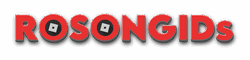Latest Roblox Music Codes (Page 51)
Browse the newest Roblox song codes that have received likes from the community. Copy the latest trending sounds!
| Track | Roblox ID | Rating |
|---|---|---|
| Western Panorama | 1840373856 | |
| National Anthem | 1840297374 | |
| Break for Brubeck | 1840373645 | |
| Beat This | 1840260687 | |
| Dark Voyage | 1840285032 | |
| The Music Box | 1840269204 | |
| Mozart: Serenade in G, K.525 “Eine kleine Nachtmusik” – 1. Allegro | 1840143041 | |
| Russian Folk Dance | 1840183276 | |
| For King and Country | 1840173737 | |
| The Dancer | 1840157562 | |
| Geisha | 1840124187 | |
| So We Fly | 1839985048 | |
| O Christmas Tree | 1840036001 | |
| Wonderful Life (Feat. Liv) | 1839943294 | |
| End of the Story | 1839896299 | |
| Murderous | 1839858088 | |
| Underground | 1839849170 | |
| Top Rank | 1839455618 | |
| Gonna Be A Trumpet | 1839217721 | |
| Give Me A Dream | 1839224708 |
How to Use Roblox Music Codes
Playing your favorite tunes in Roblox is easy! Most games that support music will have a Boombox or a Radio item. Here's a general guide:
- Get a Boombox/Radio: Obtain a Boombox or Radio item in the game. Some games provide them for free, while in others, you might need to purchase them with in-game currency.
- Equip the Item: Once you have the Boombox/Radio, equip it from your inventory.
- Enter the Code: Click on the Boombox/Radio (or a specific UI button that appears). A dialog box or input field will pop up asking for the Music ID.
- Copy and Paste: Come back to Rosongids, find the song you like, and click the " Copy" button next to its ID.
- Paste and Play: Paste the copied ID into the input field in Roblox and hit "Play" or "Enter". Your music should start playing!
Note: Some music codes might be copyrighted and may not work in all games or could be taken down. If a code doesn't work, try another one!