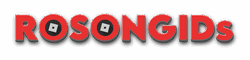Latest Roblox Music Codes (Page 70)
Browse the newest Roblox song codes that have received likes from the community. Copy the latest trending sounds!
| Track | Roblox ID | Rating |
|---|---|---|
| Breathing In | 1843435096 | |
| Beyond Time | 1843437315 | |
| Wind of Change | 1843310743 | |
| Hey | 1843361559 | |
| Swing It | 1843313385 | |
| Just Can’t Stay Away | 1842632498 | |
| Funky Express (re-edit) | 1842268092 | |
| I’m a VIP | 1841277793 | |
| Grind | 1839871872 | |
| So Shy | 1840412016 | |
| Weapons Hot Patrol | 1837843959 | |
| The Time Has Come (A) | 1837808715 | |
| Enraged | 1837814929 | |
| Mi Ritmo | 1837255930 | |
| Undercover Vampire Policeman | 1836734687 | |
| Our Love Is Young | 1845491586 | |
| One Day (Vandaag) | 1843867406 | |
| The Big One (Theme From “The People’s Court”) | 1840675103 | |
| Man, Go Man! And Hit and Run | 1840216487 | |
| Ruthless Queen | 1837826425 |
How to Use Roblox Music Codes
Playing your favorite tunes in Roblox is easy! Most games that support music will have a Boombox or a Radio item. Here's a general guide:
- Get a Boombox/Radio: Obtain a Boombox or Radio item in the game. Some games provide them for free, while in others, you might need to purchase them with in-game currency.
- Equip the Item: Once you have the Boombox/Radio, equip it from your inventory.
- Enter the Code: Click on the Boombox/Radio (or a specific UI button that appears). A dialog box or input field will pop up asking for the Music ID.
- Copy and Paste: Come back to Rosongids, find the song you like, and click the " Copy" button next to its ID.
- Paste and Play: Paste the copied ID into the input field in Roblox and hit "Play" or "Enter". Your music should start playing!
Note: Some music codes might be copyrighted and may not work in all games or could be taken down. If a code doesn't work, try another one!