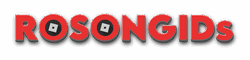Latest Roblox Music Codes (Page 76)
Browse the newest Roblox song codes that have received likes from the community. Copy the latest trending sounds!
| Track | Roblox ID | Rating |
|---|---|---|
| Battlefield | 1844824465 | |
| Opera | 1844730119 | |
| Runaway | 1844723586 | |
| Progressive, Drum n Bass | 1844605144 | |
| Atmosphere | 1844540635 | |
| Ich SteH An Deiner Kippen Hier,Vom Himmel Hoch,Es Ist Ein Ros’ Entsprungen | 1844605521 | |
| Capture | 1844439751 | |
| Science | 1844391752 | |
| Titanic | 1844345930 | |
| Panama | 1844354413 | |
| Happy Birthday Whistling | 1844229210 | |
| Dj Turn the Music Up | 1844009208 | |
| Mini Swan Lake | 1844129089 | |
| Steam | 1844135344 | |
| Intensity | 1843943415 | |
| Going Down Down Down | 1843990701 | |
| Catch My Vibe | 1843663409 | |
| You’re Right | 1843563130 | |
| DJ Set | 1843564781 | |
| Badass | 1843609569 |
How to Use Roblox Music Codes
Playing your favorite tunes in Roblox is easy! Most games that support music will have a Boombox or a Radio item. Here's a general guide:
- Get a Boombox/Radio: Obtain a Boombox or Radio item in the game. Some games provide them for free, while in others, you might need to purchase them with in-game currency.
- Equip the Item: Once you have the Boombox/Radio, equip it from your inventory.
- Enter the Code: Click on the Boombox/Radio (or a specific UI button that appears). A dialog box or input field will pop up asking for the Music ID.
- Copy and Paste: Come back to Rosongids, find the song you like, and click the " Copy" button next to its ID.
- Paste and Play: Paste the copied ID into the input field in Roblox and hit "Play" or "Enter". Your music should start playing!
Note: Some music codes might be copyrighted and may not work in all games or could be taken down. If a code doesn't work, try another one!